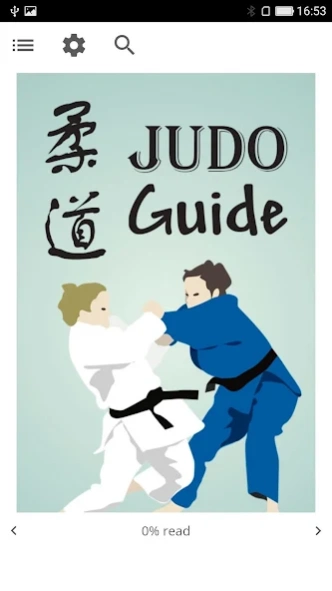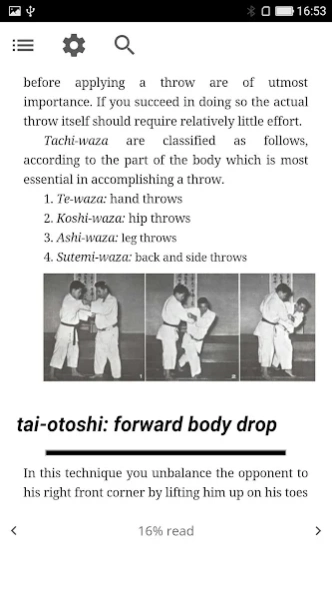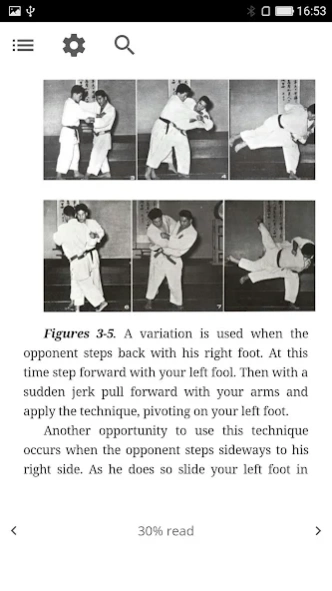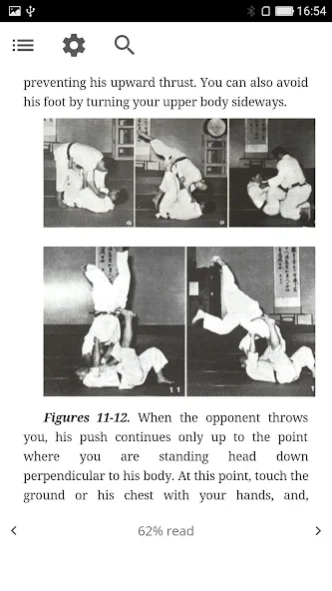Judo Guide 1.1.1
Continue to app
Free Version
Publisher Description
Judo Guide - Judo Guide is a fully illustrated and authoritative manual for judo techniques.
Judo (柔道 jūdō, meaning "gentle way") was created as a physical, mental and moral pedagogy in Japan, in 1882, by Jigoro Kano (嘉納治五郎).
It is generally categorized as a modern martial art which later evolved into a combat and Olympic sport.
Its most prominent feature is its competitive element, where the objective is to either throw or takedown an opponent to the ground, immobilize or otherwise subdue an opponent with a pin, or force an opponent to submit with a joint lock or a choke.
Judo Guide is a fully illustrated and authoritative manual, providing step-by-step explanations, practical pointers, and thorough analyses of all the most commonly used judo techniques, or "wazas."
Illustrated with over 550 black and white photographs, this martial arts app is an invaluable introduction to judo for beginners as well as a complete repertory for the advanced practitioner, or "judoka."
Judo Guide offers incisive descriptions of more than 70 hand throws, hip throws, leg throws, back and side throws, holding techniques, strangling techniques, armlock techniques, together with their variations and appropriate counter-techniques.
About Judo Guide
Judo Guide is a free app for Android published in the Sports list of apps, part of Games & Entertainment.
The company that develops Judo Guide is miao wenming. The latest version released by its developer is 1.1.1.
To install Judo Guide on your Android device, just click the green Continue To App button above to start the installation process. The app is listed on our website since 2021-04-16 and was downloaded 1 times. We have already checked if the download link is safe, however for your own protection we recommend that you scan the downloaded app with your antivirus. Your antivirus may detect the Judo Guide as malware as malware if the download link to com.sdsperon.judoguide is broken.
How to install Judo Guide on your Android device:
- Click on the Continue To App button on our website. This will redirect you to Google Play.
- Once the Judo Guide is shown in the Google Play listing of your Android device, you can start its download and installation. Tap on the Install button located below the search bar and to the right of the app icon.
- A pop-up window with the permissions required by Judo Guide will be shown. Click on Accept to continue the process.
- Judo Guide will be downloaded onto your device, displaying a progress. Once the download completes, the installation will start and you'll get a notification after the installation is finished.